CertBlaster® is a powerful exam simulator that replicates the conditions of the certification exams our students prepare for. It handles all the different question types and formats required to simulate the actual exams. It provides the student with a Personalized Testing Plan (see below) and offers three user modes:
- Assessment – In this mode you take one of the sample exams and based on your answers CertBlaster will determine where you need to focus. In this mode you cannot change the timer, the number of questions nor receive any help or hints. CertBlaster uses this mode to create your Personal Test preparation Plan (PTP).
- Certification – This mode simulates an actual exam environment. You cannot change the timer or the number of questions. At the end of the exam CertBlaster will determine your score. Your PTP will not be updated based on the results of this exam.
- Study – In this mode you work with a sample exam. You can change the timer and the number of questions asked. These settings are available by clicking the Options menu. Answers and explanations for each question are available by clicking the Answer button.
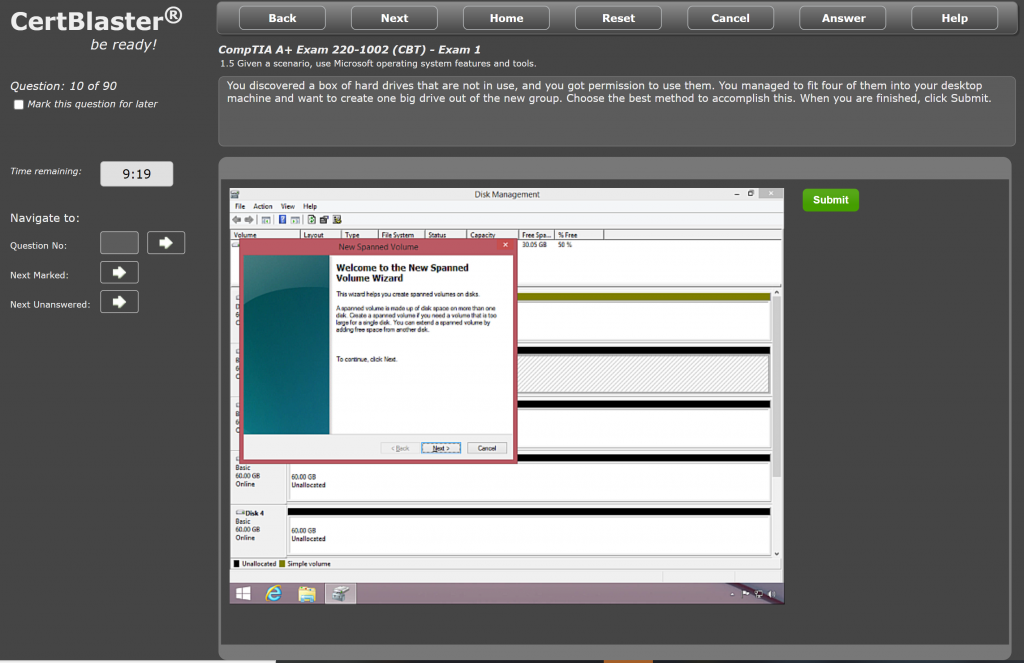
Support for multiple question formats:
- Multiple Choice – Single Answer
- Multiple Choice – Multiple Answer
- True – False
- Fill in the blanks
- Hotspot
- Drag and Drop
- Performance Based Question – PBQ
Download the user instructions from which these screen captures were taken here. (registration not required)
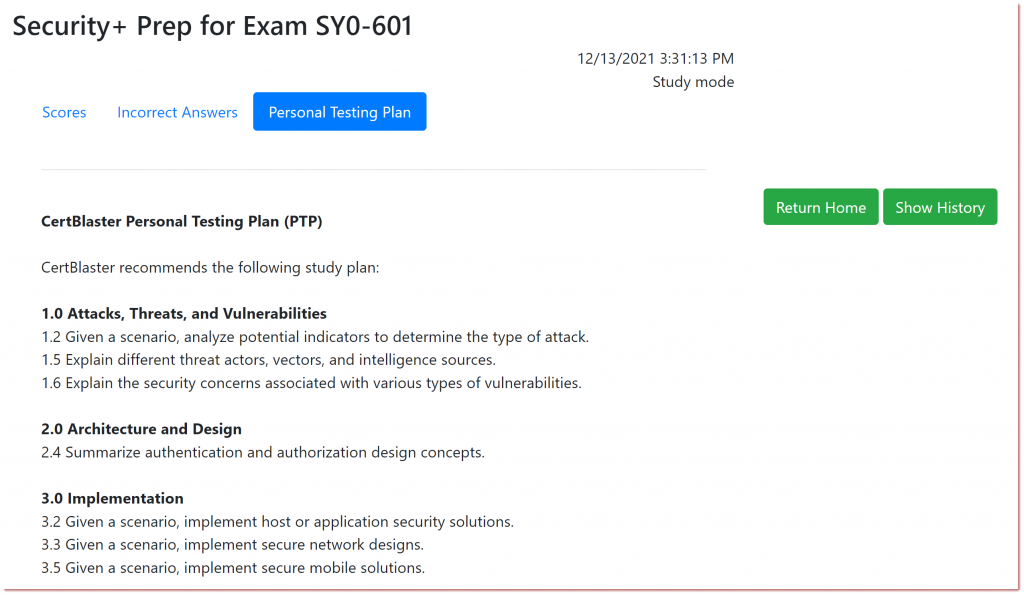
Features Summary
- Answer explanation and reference lookup.
- Questions categorized by subject matter.
- Closely simulates the real test experience.
- Notes tags let you save comments about questions for later review.
- Item mark and review, just like the real thing.
- Timed or un-timed testing in study mode.
- Hints, references and answers available for all questions in study mode.
- Internal graphics and exhibits.
- Certification mode countdown alerts you when the times up.
- View/print missed questions, answers, references and your comments.
- Customize study mode exams and drills.
- Visual grading style makes it easy to see exactly where improvement may be needed.
