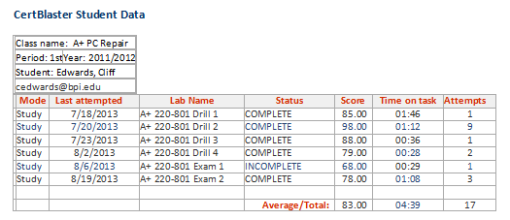Actionable reporting

Whether you are an instructor, a moderator or a student in self-study mode, the IT_LabWorks rich reporting features will help you improve your outcomes. The “Consolidated Student Data” report is a high-level report that provides a sense of a student’s overall progress at a glance.
The reporting in IT_LabWorks is aimed at giving any given grade a context. We all know that a grade in and by itself tells us very little about the student’s knowledge. By presenting the time spent, the number of attempts, and the type of trial and error leading up to the grade we are now able to put it in context and develop a true understanding of where the student really stands.
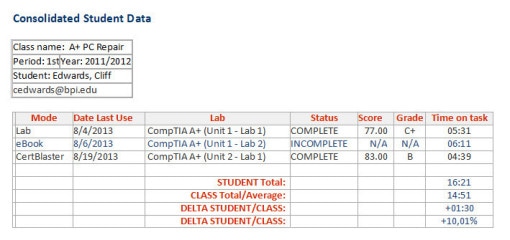
The “Consolidated Student Data” report is a high-level report that provides a sense of a student’s overall efforts in a single table. This report shows how far along the student has come in the various elements and whether they are completed or not. The student’s overall grades are given where applicable. By comparing it to the class, the student’s overall effort is put in perspective.
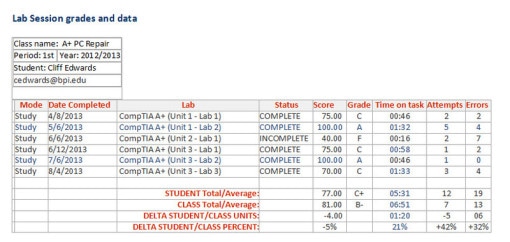
The “Lab Session Grades and Data” report offers an in-depth view of the student’s strengths and weaknesses at the individual lab levels. It includes enough metrics for the user to assess the value of each grade well beyond just its letter or number representation.
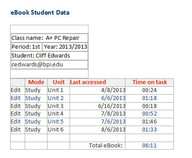
The “eBook Student Data” report focuses on the time spent in the various units. As we are not looking for a “reading grade” this report details the units studied, the time spent in each and overall as well as the date of last access.
The “CertBlaster Student Data” report below offers a detailed view of the certification preparation work done by the student. In order to assess exam preparedness beyond just a grade, this report includes the number of attempts it takes the student to achieve that grade. This informs the instructor on the likelihood that a student may or may not just have memorized some of the items.